Windows Vista available since early 2007. Due to the changes Microsoft introduced with Vista, the procedure for monitoring event logs with the non-Vista event log monitor has changed. Adiscon introduced the native Vista EventLog Monitor V2 which requires no specific prerequisites. Some customers still prefer to use the previous EventLog Monitor. We recommend against this. However, there may be some reasons for doing so. If so, you have to go to “Control Panel -> Administrative Tools -> Services”. In the list of Windows internal services you have to find the service named “Remote Registry” and start it.
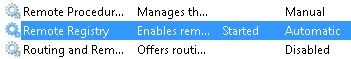
Once the Service is started, you are able to fully use the old EventLog Monitor again, just like if you use Windows XP. Please keep in mind that only the XP-like subset of event logging is available via that monitor. To fully process Vista event logs, you need to switch to the V2 event log monitor.
Customers with further questions should kindly contact Adiscon support at service@adiscon.com.
