License¶
After the purchase, the licensing information can be entered here.
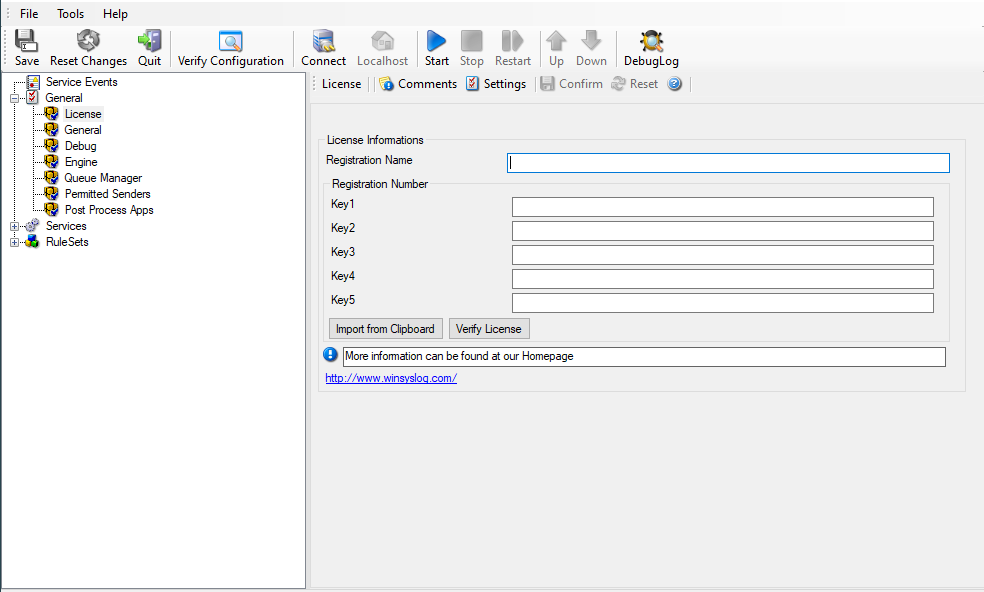
Registration Name¶
- File Configuration field:
szlicense
- Description
The user chooses the registration name. It should correspond to your organization name, e.g. a company called “AA Carpenters, Inc.” should not choose “AA” as registration name. This can easily be mistaken and most probably be rejected by Adiscon for that reason. With the above scenario, we recommend using the full company name “AA Carpenters, Inc.”.
Please note: The registration name is case sensitive. It must be entered exactly as given. Leading and trailing spaces are also part of the registration name, so be sure to enter none.
Registration number¶
- File Configuration field:
nLicenseKey1, nLicenseKey2, nLicenseKey3, nLicenseKey4, nLicenseKey5
- Description
Adiscon provides this number. It is valid for a specific registration name. Be sure to enter the correct registration number. Each block of the license key must be filled into one of the key fields. Alternatively, you can use the “Import from Clipboard” button. The client detects invalid registration numbers and reports the corresponding error.
Import from Clipboard¶
If the key has been copied to the clipboard it can be imported with this button.
Verify License¶
Here it can be verified if the license is valid.