Event Log Monitor V1#
Complete Windows Event Log Monitoring#
All currently-existing logs are fully supported: the standard Windows Event Logs, additional logs introduced by modern Windows as well as custom event logs and the Window Vista event logging system. Also supported are Windows Event Log files. That feature supports NAS-devices, which often offer log information in Windows Event Log file format (.evt). By monitoring these files, SAN devices, too, can be monitored in near-real-time.
The Windows Event Log Monitor service processes Windows Event Logs. These are the native Windows event repositories. All “well-behaved” applications log messages into them. With the Event Log Monitor, they can automatically be parsed, filtered, processed, and forwarded. The full set of log sources in supported, including modern Windows specific logs, custom event logs and event log files (e.g. from SAN devices).
General Options#
General Options available on this form are “Sleep Time” and “Overrun Prevention Delay”. Sleep time specifies the time after which event log monitor should check for new events whereas overrun prevention delay allows configuring a delay after generating an event.
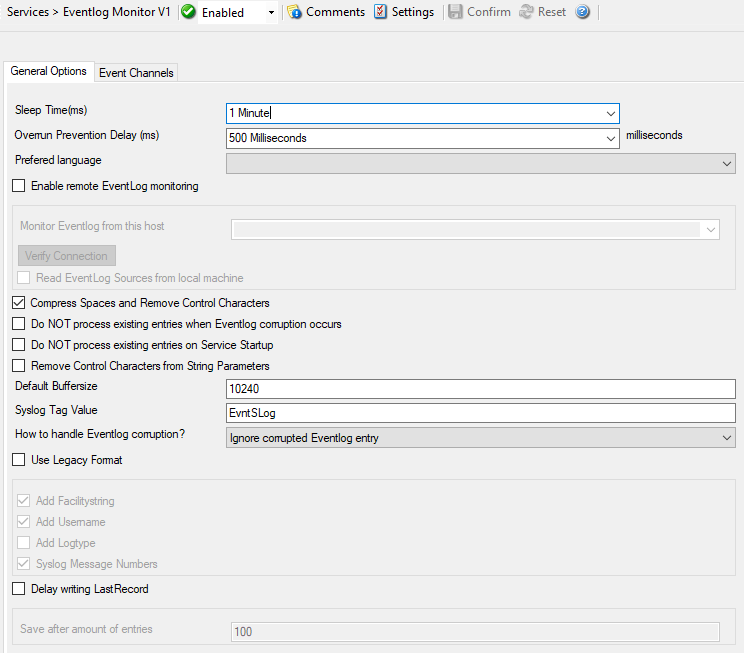
Event Log Monitor V1 - General Options*
Event Log Channels Tab#
The “Event Log Channels” configures per-event-log settings. The corresponding log will only be processed if the respective “Enable” checkbox is checked. The parameters are common to all logs and each dialog looks similar:
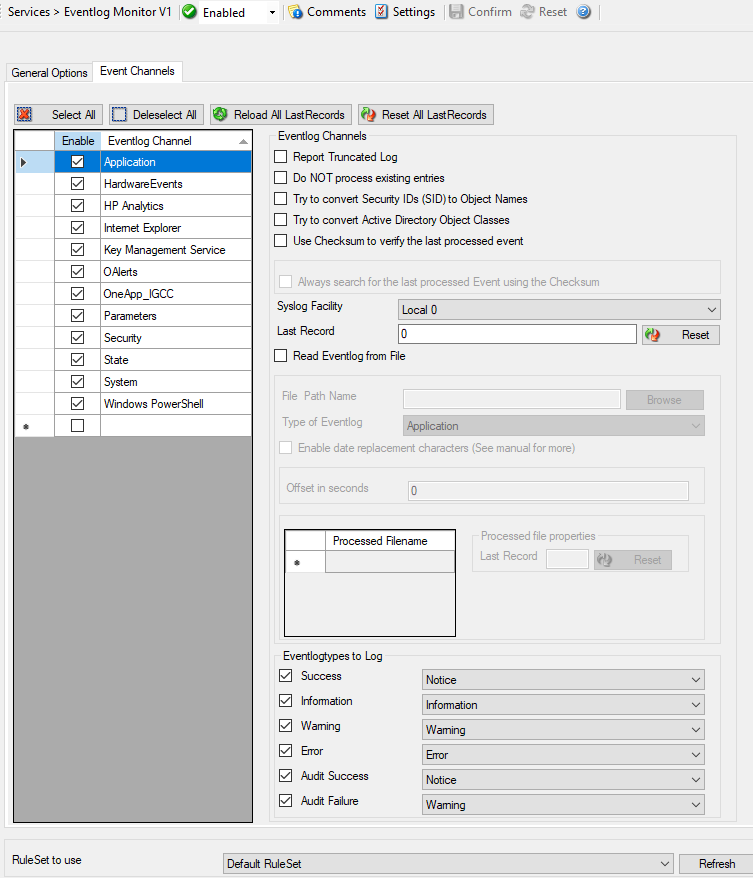
Event Log Monitor V1 Event Channels*
Further details can be found here event log monitor v1.